If you are a human, chances are you love music. For me, music really helps me get stuff done - especially when faced with a looming deadline. So imagine my surprise when I upgraded to iTunes 11 yesterday and the interface completely changed on me. Actually, I should have expected it, but it left me staring at a barren landscape with seemingly no way to find my playlists I've painstakingly built. Thus began the great button hunt of 2012. Below I can sum up in about 3 steps totaling 7 clicks on how you can get iTunes 11 looking pretty much like iTunes 10 (please note this is on Windows7 64bit OS).
In iTunes 10 I was still using a list view of my music library (playlists & radio too). I don't need giant squares showing album covers. Give me a list view!
Step one:
Activate the Menu Bar
Step two:
Turn on Sidebar & Status bar via the View menu pulldown
Sidebar:
Status bar:
Step 3:
Click Music (or radio if looking for stations)
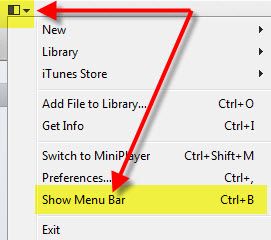
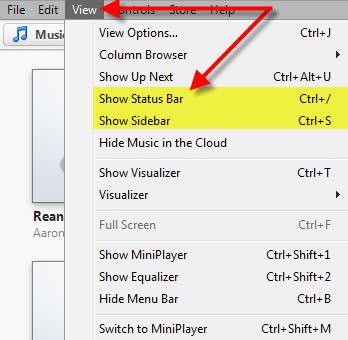

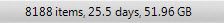
Listening to The Clash right now.
ReplyDeleteNice! Linkin Park is currently fueling my afternoon burn...
ReplyDelete